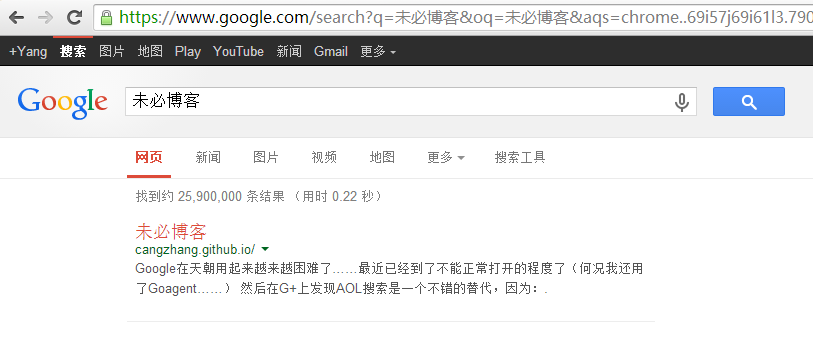- 关闭所有的Chrome窗口
- 进入Chrome的用户设置文件夹,对于Windows Vista和Windows 7用户进入已经变为了
%LOCALAPPDATA%\Google\Chrome\User Data\Default\Preferences3. 用记事本打开Preferences文件 - 找到
last_known_google_url和last_prompted_google_url这两行,修改为Google.com,或者其它你想用的Google本地化搜索域名. - 保存文件,重新打开Chrome,即可看到变化.